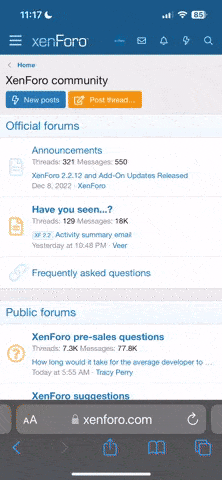Kiss4aFrog
Active LVC Member
Contact seller
Have a good used right front fender off a 1994 Mark VIII. It has a small dent/crease at the top of the wheel well and a small rust area, 1-2 sq in at the bottom of the fender at the back of the wheel opening. Would need minimal prep for paint.
Located in Eagan, MN
Located in Eagan, MN