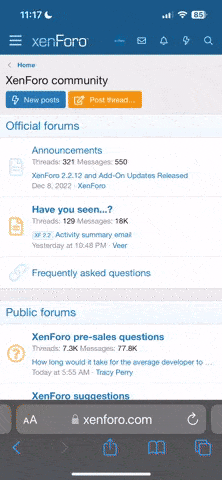I used the standard MobilEase harness which pretty much gives you a 'Plug N. Play' installation.
I did however have to hard wire a RUN/ACC signal to tell the unit when to turn on.
Older models were able to get the signal direct off the harness, but I think the CAN/BUS changed all that
The system fully integrates with the radio, that is to say...
Now, whenever I start the car, after about 10 seconds, the radio displays "PHONE" and I hear "Phone one ready" through the front car speakers.
The car kit is then ready for use.
When I make a call, using the car kit's buttons or my phone, the radio mutes, displays "PHONE" and I hear the car kit's voice through the front speakers, asking me what I want to do. When I call someone I hear them through the speakers too, and I can adjust the volume of the call using either the radio volume control, or the volume buttons on the steering wheel (something I didn't expect).
When I receive a call, the radio mutes, displays "PHONE", and I hear "Call from 'Jon Doe' (or whoever)" if they are in my car kit contact list. If the caller isn't in my list, I hear "Call from (213) 555-1234". I can then press the answer button on the car kit's control, and take the call.
If the caller is in my phone book it will actually announce with their name tag, rather than their number.
Even more amazing is that all of this occurs even with the radio off.
I don't care how, or why, but that's just crazy good.
I could not be happier with the way it works!