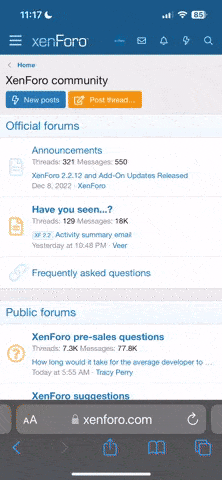About 50% of the time I try to shut down my computer I get a "program not responding" and I have to end it now. The program is "ccSvcHst" this just started about a month ago. When it does this, it takes about 5 minutes for my system to fully shut down. It is getting annoying, does anybody know what this is or how to fix it? I have tried every kind of scan and fix tool that I know of. Repaired windows files, cleaned registry, cleared restore points, defrag, ran full Norton scan. Nothing seems to work. I keep my hard drive very clean and free of clutter and bloatware. I have no clue what triggered this error.
- Windows XP Pro w/all updates
- Norton 360 w/all updates
Here is my hardware
- Motherboard - Chipset Intel i945P Dell Inc. 0FJ030
- Pentium D 3.2 GHz W/2 cores
Can anyone help me out?


- Windows XP Pro w/all updates
- Norton 360 w/all updates
Here is my hardware
- Motherboard - Chipset Intel i945P Dell Inc. 0FJ030
- Pentium D 3.2 GHz W/2 cores
Can anyone help me out?