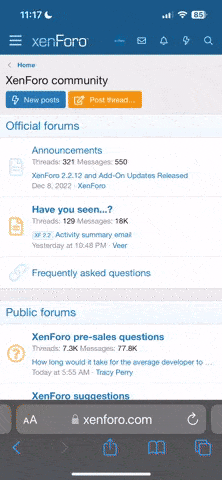All it does is runt the message center diagnostics. Thanks to Mr John on Mark VIII.org for this: (sorry for the formating)
The message center also has a built-in self diagnostic
setting. To access it, just hold down the RANGE and COMPASS
switches while turning the ignition switch from OFF to RUN.
Press RANGE to advance the message center indicator module to
the next test group.
Cycle the ignition from RUN to OFF and back to RUN to return
to normal operation.
Now here's what you get when you press RANGE:
1. ROM Level and check sum test. This gives the software
build (actually firmware number when it was installed (not a
big deal)) but the check sum has to be 00 (zero, zero). If it
is not, then replace the message center.
2. EEPROM Level and Check Sum Test. Same as above. The EEPROM
should have a check sum of 0000 (zero, zero, zero, zero). If
not, replace the message center.
3. Display Test. This test displays the same character in all
24 character positions. Press VEHICLE SETTINGS or TRIP ODO
buttons to sequence through the entire character set. Replace
the message center if the characters are not displayed
properly.
4. Lamp Test. This test lights each one of the warning
indicators that the message center indicator module drives
(FASTEN SEAT BELT, O/D OFF, and TRACTION CONTROL OFF) in
sequence. To sequence through the indicators, press the TRIP
ODO button.
Test 1 illuminates the fasten seat belt indicator.
Test 2 - 6 are inactive and produce no output.
Test 7 illuminates the traction control off indicator.
Test 8 illuminates the O/D off indicator.
5. FINAL DATE. This is a coded date that indicates when the
message center module was manufactured and is used by the
dealer when requesting assistance from the
"hotline" (figure that one out!)
6. SERIAL NUMBER (duh?)
7. A/D CHANNEL TESTS. (Analog to Digital tests.) The
following tests display the status of the analog inputs to
the message center indicator module. To sequence through the
different A/D tests, press the VEHICLE SETTINGS button to
sequence forward, and the TRIP ODO button to sequence
backward. For the analog inputs associated with each test,
refer to the A/D Input Table below.These tests can be used
with the corresponding pinpoint tests (not included here) to
verify if the message center indicator module is working
properly when NGS Tester is not available to monitor PIDs.
A/D INPUT TABLE:
ANALOG INPUT
VOLTAGE
TEST NUMBER TESTED
A/D0 (zero) Battery
A/D1 Spare (N/A)
A/D2 Fuel Level
A/D3 Oil Temperature
A/D4 Spare (N/A)
A/D5 Spare (N/A)
A/D6 Switch Bank #2
A/D7 Switch Bank #1
8. DIGITAL PORT TESTS. The folowing tests display the status
of each of the digital (descrete) inputs to the message
center indicator module. To sequence through the different
Digital Port tests, press the VEHICLE SETTINGS switch to
sequence forward, and the TRIP ODO switch to sequence
backward. see below for the digital inputs associated with
each test. These tests can be used with the corresponding
pinpoint tests (not included here) to verify if the message
center indicator module is working properly.
DIGITAL PORT TESTS
TEST # PORT FUNCTION TEST USED
PORT A Engineering (N/A) (N/A)
PORT B Engineering (N/A) (N/A)
PORT C Engineering (N/A) (N/A)
PORT D Engineering (N/A) (N/A)
PORT E Engineering (N/A) (N/A)
PORT F Digital Input Ports Digital Port
PORT G Engineering (N/A (N/A)
PORT H Engineering (N/A) (N/A)
PORT F BIT DEFINITION
PORT F BIT 7 Bit 6 Bit 5 Bit 4 Bit 3 Bit 2
Bit Oil Washer Coolant Air Ride Air Ride Run
Function Level Fluid Level Switch Warning Detect
Level
BIT = 0 Oil Low Coolant Air Ride Air Ride Run
Level Washer Level Switch System Voltage
OK Fluid OK OFF OK ON
BIT = 1 Low Oil Washer Low Air Ride Check Run
Level Fluid Coolant Switch Air Voltage
OK Level ON Ride OFF
Switch
Message
Center
Indicator
Module
Pin # C208-23 C208-31 C208-29 C246-12 C208-22 C246-10
Wire W/PK PK/Y LB BR/PK DG/LG BK/PK
color
Bit 1 and Bit 0 are not used and have no input or Connector
Numbers.
9. DISPLAY DIMMING TEST. This test displays the status of the
dimming value sent to the message center indicator module
over the SCP (Standard Corporate Protocol) network by the
steering column/ignition/lighting (SCIL) module, as well as
the internal dimming level set by the message center
indicator module.
(1.) Press the VEHICLE SETTINGS button to increase the vacuum
fluorescent display (VFD) dimming level and the TRIP ODO
button to decrease the VFD dimming level.
(2.) NOTE: The SCP value displayed indicates the vehicle
dimming setting commanded by the SCIL module.
NOTE: When the SCP level changes, the message center
indicator module will immediately change the VFD dimming
level to the one that corresponds to the SCIL module
commanded SCP level. Note that the message center indicator
module illumination brightness will vary in response the the
SCP/VFD brightness level commanded.
Rotate the instrument panel lamp dimming control wheel.
These tests can be used with the pinpoint tests (not included
here) to verify if the message center indicator module is
working properly when NGS Tester is not available to monitor
PIDs and send commands.
The SCP or Standard Corporate Protocol is a system in
Lincolns (and other Ford manufactured models) that allows
module to module communications to keep the number of wires
from going all around the car. For instance the speed sensor
is connected to only one module (usually the speed control
module) and that information is shared with other modules
through the SCP system. In a '97 and '98 Mark VIII there are
10 modules that use this system to send data all around the
car. For example, the passenger's door has only 1 switch in
it for door ajar, and inside lighting. The passenger's door
uses the SCIL module to monitor the switch, but the driver's
door is monitored by the driver's door module and the data is
sent by the SCP to the SCIL module that the driver's door is
open or closed. The speed sensor is also sent to the
instrument panel via SCP which operates the speedometer. It
is also sent to the SCIL module which will not allow the
trunk to be opened by the inside switch or key fob while the
vehicle's speed is over 5 mph. All of these signals are sent
through the SCP. I call it a way of module to module
communication that we (Ford) know of, but you don't. An NGS
tester is the only tester that will read and simulate the SCP
signaks. It will test out the speedometer, the temperature
guage, etc., without any other outside source. I have called
other OBDII tester manufacturers and none of them can even
read the information on the bus, let alone generate the
signals for it. It is probably not that complex, but there is
no information in the service manuals explaining it at all.
You can use a small putty knife and get under the switch
assembly and pop it out of the mount without removing all the
things the manual says to. I have done it several times to my
car, but I would not do it in the winter as you need some
flexing of the plastic pins.
I hope you can get into the testing mode. If not, then you'll
need the NGS, which is something by itself can read and write
data into the message center.