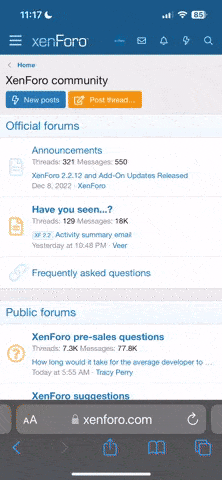2001LS8Sport
Dedicated LVC Member
I finally bit the bullet. After spending months trying to find a reasonable way to install a factory navigation system in my wife's Aviator, I decided it wasn't feasible and sprung for a Pioneer AVIC-Z1. Am I ever glad I did. This is one very, very nice unit and has features the factory unit can't provide. I just love the XM Navtraffic, Bluetooth capabilities and the fact the motion interlocks are easily bypassed and you can use the unit as it should be. The install is amazingly easy in the Aviator. There is just so much room there to work with. As I mentioned, I added the XM with NavTraffic to the system so I had two antennas to deal with. Amazingly, there are two perfect spots for antennas under the dash in front of the radio that are perfect for the antennas. Don't let anyone hoodwink you...you DO NOT have to have the antennas exposed to work well. Both mine are under the dash and I receive full strength signals on both (easlily verified with the Z1.) I also have the XM antenna on my Cobra under the dash and it works perfectly. So now I have a very expensive Nav unit installed and with the cover closed on the Aviator, there is no way anyone can tell what you have installed unless they happen to see the microphone which is pretty well out of sight too.
The only wire you have to run anywhere difficult is the reverse sensing wire. I'm sure there's one available under the dash somewhere, but I'll be damned if I could find it...and I looked. Everything else is handled right at the dash...including the SWI-PS steering wheel button controller and the VSS wire. Since we have speed sensitive volume on the factory radio, you have a VSS wire right at the radio connectors. Very, very nice.
The unit looks like it came from the factory when installed. It fits like a glove.
There is one little glitch you need to handle. The sub on the Aviator uses a 5 volt signal to turn it on. The Z1 outputs a 12V signal. Whenever you turn on the unit, you get a loud pop from the sub. This is easily fixed with a very inexpensive regulatot and capicators from Radio Shack. Mine works perfectly now.
I can't tell you how nice it is to have all the features available while moving. It's stupid to have to stop to change anything or look anything up. Now you don't have to. You can have a passenger do it for you while you're still driving. And yes...you can watch a movie while driving down the road...but honestly, I think that's pretty stupid to do and would never do that. That's not why I bypassed the interlocks.
I HIGHLY recommend this unit to anyone thinking about adding navigation to their vehicle. I really don't think it can be beat for the price. (It's hard drive driven) If you have any questions, I'll be glad to answer them if I can.
The only wire you have to run anywhere difficult is the reverse sensing wire. I'm sure there's one available under the dash somewhere, but I'll be damned if I could find it...and I looked. Everything else is handled right at the dash...including the SWI-PS steering wheel button controller and the VSS wire. Since we have speed sensitive volume on the factory radio, you have a VSS wire right at the radio connectors. Very, very nice.
The unit looks like it came from the factory when installed. It fits like a glove.
There is one little glitch you need to handle. The sub on the Aviator uses a 5 volt signal to turn it on. The Z1 outputs a 12V signal. Whenever you turn on the unit, you get a loud pop from the sub. This is easily fixed with a very inexpensive regulatot and capicators from Radio Shack. Mine works perfectly now.
I can't tell you how nice it is to have all the features available while moving. It's stupid to have to stop to change anything or look anything up. Now you don't have to. You can have a passenger do it for you while you're still driving. And yes...you can watch a movie while driving down the road...but honestly, I think that's pretty stupid to do and would never do that. That's not why I bypassed the interlocks.
I HIGHLY recommend this unit to anyone thinking about adding navigation to their vehicle. I really don't think it can be beat for the price. (It's hard drive driven) If you have any questions, I'll be glad to answer them if I can.