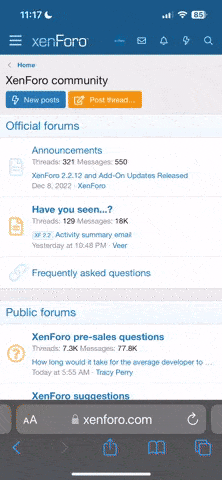For some who have a problem with the "Door Ajar" message appearing when their doors are shut, WD-40 doesn't get the job done. It didn't work for me, and I used a lot of it.
Another solution is to remove the switch and clean it, or (if necessary) replace it.
You'll want to get rubbing alcohol, Q-tips, dielectric grease, and spray silicon lubricant.
Remove your door trim

The latch on the door presses on the pin at the top of the switch (pictured above) depending on whether the door is opened or closed. Dirt/grime can interfere with this.

This is how the switch is oriented inside the door.


The switch installed in the door.
It would be wise to feel around to get a sense of where the swtich is in relation to the surronding door space before removing it; doing so will make it easier to find where it goes when it's time to put it back.
To remove the switch, you must rotate it counter-clockwise (from an overhead perspective) then pull down and out. Dampen the Q-tips with alcohol and use them to clean out the hole where the pin switch was located; the cleaner, the better.
Use a paper towel, and the alcohol to clean the pin on the switch thoroughly. Push the pin down to make sure that the pin will come back up, and does not stick.
Spray the pin on the switch with the silicon lubricant.

The connector.

You should put dielectric grease on the switch connector before you put it back on the wiring harness.
Installation is the reverse of removal (find where the switch goes, and rotate it clock-wise to lock it in place).
You won't really be able to see what you're doing while you're trying to install it, so you'll have to feel around for the hole under the door latch. (That's why I suggested you get a sense of its location before you remove it.)
Once installed, turn the ignition switch to the accessory position so your message center will activate.
Shut the door.
Hopefully the "Door Ajar" message will no longer be a problem. If it still appears with both doors closed, then the problem is most likely in the other door.
If you've worked on both door switches and you still get the "Door Ajar" message with the doors closed, you probably need new switches.

Another solution is to remove the switch and clean it, or (if necessary) replace it.
You'll want to get rubbing alcohol, Q-tips, dielectric grease, and spray silicon lubricant.
Remove your door trim

The latch on the door presses on the pin at the top of the switch (pictured above) depending on whether the door is opened or closed. Dirt/grime can interfere with this.

This is how the switch is oriented inside the door.

The switch installed in the door.
It would be wise to feel around to get a sense of where the swtich is in relation to the surronding door space before removing it; doing so will make it easier to find where it goes when it's time to put it back.
To remove the switch, you must rotate it counter-clockwise (from an overhead perspective) then pull down and out. Dampen the Q-tips with alcohol and use them to clean out the hole where the pin switch was located; the cleaner, the better.
Use a paper towel, and the alcohol to clean the pin on the switch thoroughly. Push the pin down to make sure that the pin will come back up, and does not stick.
Spray the pin on the switch with the silicon lubricant.

The connector.

You should put dielectric grease on the switch connector before you put it back on the wiring harness.
Installation is the reverse of removal (find where the switch goes, and rotate it clock-wise to lock it in place).
You won't really be able to see what you're doing while you're trying to install it, so you'll have to feel around for the hole under the door latch. (That's why I suggested you get a sense of its location before you remove it.)
Once installed, turn the ignition switch to the accessory position so your message center will activate.
Shut the door.
Hopefully the "Door Ajar" message will no longer be a problem. If it still appears with both doors closed, then the problem is most likely in the other door.
If you've worked on both door switches and you still get the "Door Ajar" message with the doors closed, you probably need new switches.