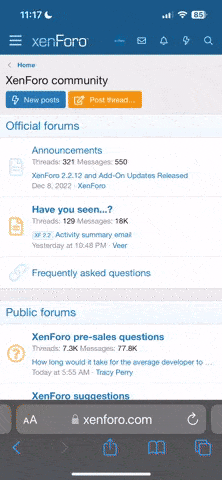Hey all, I installed a Pioneer AVH5800 today with relative ease. Only problem being that the front speakers almost sound out of phase. I used a Metra wiring harness, and I've pulled it out twice to check the wiring, it's fine. Should I just replace all the speakers? Thanks
You are using an out of date browser. It may not display this or other websites correctly.
You should upgrade or use an alternative browser.
You should upgrade or use an alternative browser.
Installed new Pioneer HU, static in front speaker it rear sound fine
- Thread starter jstoops
- Start date
joegr
Dedicated LVC Member
The door speakers, or the center console speakers? Don't connect or try to use the center console speakers. The factory radio has a DSP that creates the center console channel. The Pioneer does not have this, so if you connect them, it won't sound good.
If you are talking about the door speakers, you said they sounded great with the factory radio. I doubt that they went from great to bad in a day or two.
If you are talking about the door speakers, you said they sounded great with the factory radio. I doubt that they went from great to bad in a day or two.
joegr
Dedicated LVC Member
So, do you really want help here, or do you just want to scatter random posts around that don't contain nearly enough info for anyone to be able to help?
If you do want help, at least answer the following questions in this thread.
What year is your LS? If it is an 03, then give the production date or a picture of the radio connector.
Are the front door speakers the problem, or is it the front console speakers?
Does your LS have factory subs?
What is the actual part number of the Metra harness you used?
Is the Pioneer new, used, or refurbished?
If you do want help, at least answer the following questions in this thread.
What year is your LS? If it is an 03, then give the production date or a picture of the radio connector.
Are the front door speakers the problem, or is it the front console speakers?
Does your LS have factory subs?
What is the actual part number of the Metra harness you used?
Is the Pioneer new, used, or refurbished?
Yes, any help would be greatly appreciated.
Its an 04
Front door speakers are the problem, they sound muffled and full of static, and there is no bass production. It is almost like they are out of phase, but I've checked all the connections 4 times. I can attach pictures of the harness. I replaced the stock door speakers (front and rear) with new kicker 6 x 8"s, and tested with the old radio. It is not the speakers.
Yes, factory subs
1 x Harmony Audio HA-705520 Ford Lincoln Mercury Factory Stereo to Aftermarket Radio Harness Adapter
(https://www.amazon.com/Lincoln-2004...0977&sr=8-9&keywords=lincoln+ls+radio+harness)
Brand new.
Its an 04
Front door speakers are the problem, they sound muffled and full of static, and there is no bass production. It is almost like they are out of phase, but I've checked all the connections 4 times. I can attach pictures of the harness. I replaced the stock door speakers (front and rear) with new kicker 6 x 8"s, and tested with the old radio. It is not the speakers.
Yes, factory subs
1 x Harmony Audio HA-705520 Ford Lincoln Mercury Factory Stereo to Aftermarket Radio Harness Adapter
(https://www.amazon.com/Lincoln-2004...0977&sr=8-9&keywords=lincoln+ls+radio+harness)
Brand new.
grizzlyls
Dedicated LVC Member
What your describing is some amp is seeing a chassis ground situation. To track it I would first suggest bench testing the radio - proves its not that internal amp. Not sure if you have amps in line on your model but flip the front and rear speaker lines if the problem follows then its not the wires going to the front. Also I would totally disconnect the console speakers at the speaker and tape off that connector. From my gen1 I dont think thats going to change anything but hey, they wont work any how so best to be safe.
If all those tests reveal nothing then best choice would be to run fresh good quality wires directly to the speakers. Which btw would be the solution if there was a ground to chassis in the existing system.
The possible reason for the difference between the old and new radios is it is likely the Pioneer is using a Class D amp. These dont tolerate any sort of weak/grounded connections.
If all those tests reveal nothing then best choice would be to run fresh good quality wires directly to the speakers. Which btw would be the solution if there was a ground to chassis in the existing system.
The possible reason for the difference between the old and new radios is it is likely the Pioneer is using a Class D amp. These dont tolerate any sort of weak/grounded connections.
1LoudLS
Dedicated LVC Member
IF your harness is pinned right(I have got one or two over the years that has been put together wrong) and not bad with a loose or bent pin AND YOUR wiring is 100% correct. then the most likely answer is that your new radio is bad, while it doesn't happen often, it does happen.
http://www.bestbuy.com/site/metra-w...mercury-vehicles-gray/9437549.p?skuId=9437549
Replaced the original harness with this one^^, and soldered the connections. Still no luck.
Replaced the original harness with this one^^, and soldered the connections. Still no luck.
joegr
Dedicated LVC Member
Do a resistance check on those two speaker connections. You should have six ohms (ten if you used 8 ohm speakers) or a little less between the positive and negative of each, and an over-scale reading between either and ground. If that's good, swap the front and back connections. If the front is now good and the back is now bad, then the problem is your new radio.
grizzlyls
Dedicated LVC Member
BTW, there is nothing wrong with hooking up the Pioneer to a basic pair of home (non PC of Video amplified) speakers just to test the radio discounting the car (but power can be had from the car).
I used to run a pair of Canton mini box speakers in the back of my 1984 Ford Ranger for rear channel.
I used to run a pair of Canton mini box speakers in the back of my 1984 Ford Ranger for rear channel.