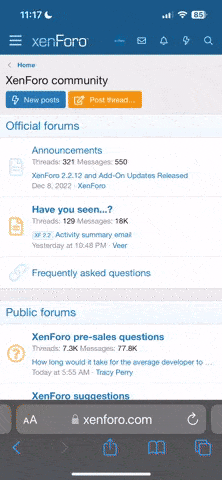Tru-Blu
Dedicated LVC Member
The purpose of this thread is to capture any and all data that could be helpful to a Lincoln LS owner in purchasing and installing the necessary components for a Pioneer Avic F90BT audio/navigation unit (moderators, please let me know if this thread title cannot be used)
COMPONENTS
This section is for listing part numbers, price, and source for purchasing the different components that will be needed for installation
Part # / Description / Price / Source
95-5000S / Metra dash kit (silver) / $14.99 / sonicelectronix.com
95-5000 / Metra dash kit (black) / $14.99 / sonicelectronix.com
SWI-PS / PAC Steering Wheel harness / $49.99 / sonicelectronix.com
FDK11B / Scosche factory harness kit (2004+) / $9.99 / sonicelectronix.com
INSTALLATION
This section is for listing any tips, instructions, or pictures to aid in the installation of the F90BT
TIP - Use a butter knife or a jeweler's flat-blade screwdriver to remove the upper a/c vent, and ash tray assemblies when removing the factory radio
TIP - If using a dash bezel from TeamFordParts.com, make your relief cuts from the backside of the bezel. You may need to heat the bezel slightly to allow the radio to slide in.
TIP - If you do not connect a backup camera to the unit, make sure you disable the backup camera functionality in the configuration after it's installed.
TIP - A good place to route the GPS antenna is underneath the plastic venting near the bottom of the windshield. You should find a metal support that you can mount it near or on.
TIP - A good place to mount the PAC Steering Wheel control harness is to the left of the unit's opening under the dash.
TIP - Once you've made and tested your wiring connections, try to bundle the harnesses together as much as possible, as space is very limited behind the head unit after it is in place.
SUPPORT
This section is for listing any websites or links that provide additional support or information on operating and/or modifying the F90BT
www.avic411.com - great site for modification and update instructions, files, and support - including firmware and splashscreen/themes
COMPONENTS
This section is for listing part numbers, price, and source for purchasing the different components that will be needed for installation
Part # / Description / Price / Source
95-5000S / Metra dash kit (silver) / $14.99 / sonicelectronix.com
95-5000 / Metra dash kit (black) / $14.99 / sonicelectronix.com
SWI-PS / PAC Steering Wheel harness / $49.99 / sonicelectronix.com
FDK11B / Scosche factory harness kit (2004+) / $9.99 / sonicelectronix.com
INSTALLATION
This section is for listing any tips, instructions, or pictures to aid in the installation of the F90BT
TIP - Use a butter knife or a jeweler's flat-blade screwdriver to remove the upper a/c vent, and ash tray assemblies when removing the factory radio
TIP - If using a dash bezel from TeamFordParts.com, make your relief cuts from the backside of the bezel. You may need to heat the bezel slightly to allow the radio to slide in.
TIP - If you do not connect a backup camera to the unit, make sure you disable the backup camera functionality in the configuration after it's installed.
TIP - A good place to route the GPS antenna is underneath the plastic venting near the bottom of the windshield. You should find a metal support that you can mount it near or on.
TIP - A good place to mount the PAC Steering Wheel control harness is to the left of the unit's opening under the dash.
TIP - Once you've made and tested your wiring connections, try to bundle the harnesses together as much as possible, as space is very limited behind the head unit after it is in place.
SUPPORT
This section is for listing any websites or links that provide additional support or information on operating and/or modifying the F90BT
www.avic411.com - great site for modification and update instructions, files, and support - including firmware and splashscreen/themes
Last edited: