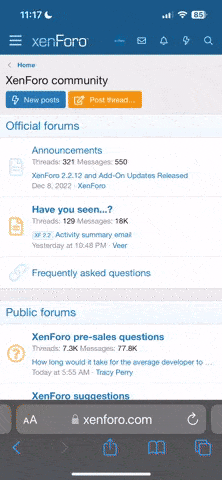Icewood
Active LVC Member
So I get up to go to work this morning and all of a sudden when I push my volume control on my steering wheel nothing happens...so Im like "huh" thinking to myself " wtf could be wrong..." and on the volume display I see four bars.....which are like stuck they don't move up or down when you turn the volume knob or push the steering controls , and the worst part of all is that even with those four bars of volume no sound is coming from my speakers....
thinking to myself " wtf could be wrong..." and on the volume display I see four bars.....which are like stuck they don't move up or down when you turn the volume knob or push the steering controls , and the worst part of all is that even with those four bars of volume no sound is coming from my speakers....
All other controls on the stereo work , the switch track controls / bass / etc...
I have no clue whats wrong with the stereo so Id greatly appriciate it if anybody could help me out
Thanks guys.
*Edit*: I just came back from checking up with a local repair shop and he's telling me that it can't be the fuse to the radio because the headunit still works the only thing is that the vol. is stuck on four bars and no sound is coming from the speakers....but there has to be more the one fuse for the stereo ... Im sort of convinced that it's the fuse but hes saying that the amp blew out.....
All other controls on the stereo work , the switch track controls / bass / etc...
I have no clue whats wrong with the stereo so Id greatly appriciate it if anybody could help me out
Thanks guys.
*Edit*: I just came back from checking up with a local repair shop and he's telling me that it can't be the fuse to the radio because the headunit still works the only thing is that the vol. is stuck on four bars and no sound is coming from the speakers....but there has to be more the one fuse for the stereo ... Im sort of convinced that it's the fuse but hes saying that the amp blew out.....