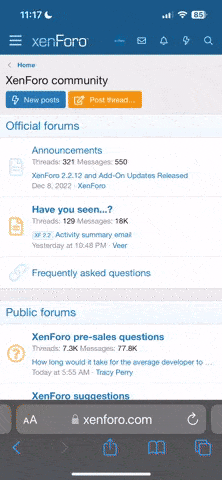Lumbeeindian17
Active LVC Member
Just replaced many cooling parts on the car. Including, radiator, coolant tank, upper radiator hose, water outlet, plastic pipe that attaches the water outlet to the intake, DCCV. All these things have been replaced in the past 3 months. The thermostat was replaced about 6 months ago and when I replaced it I pulled out my water pump and made sure that the fins were looking good. I put a leak tester on the car and it holds steady around 16 psi as it should. The fan is only coming on when I'm sitting still and I don't have the heat on. If I cut the heat on then the fan goes off. And also I can tell that the fan is not full speed. When I stare at the temp gauge I can't see a change. Any suggestions?